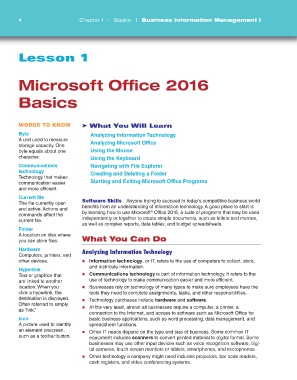Page 4 - Learning Microsoft® Office 2016
P. 4
4 Chapter 1 | Basics | Business Information Management I
Lesson 1
Microsof t Office 2016
Basics
WORDS TO KNOW ➤ What You Will Learn
Byte Analyzing Information Technology
A unit used to measure Analyzing Microsoft Office
storage capacity. One
byte equals about one Using the Mouse
character. Using the Keyboard
Communications Navigating with File Explorer
technology Creating and Deleting a Folder
Technology that makes
communication easier Starting and Exiting Microsoft Office Programs
and more efficient.
Current file
Software Skills Anyone trying to succeed in today’s competitive business world
The file currently open
benefits from an understanding of information technology. A good place to start is
and active. Actions and
by learning how to use Microsoft Office 2016, a suite of programs that may be used
®
commands affect the
independently or together to create simple documents, such as letters and memos,
current file.
as well as complex reports, data tables, and budget spreadsheets.
Folder
A location on disk where
you can store files. What You Can Do
Hardware Analyzing Information Technology
Computers, printers, and
other devices. Information technology, or IT, refers to the use of computers to collect, store,
and distribute information.
Hyperlink
Text or graphics that Communications technology is part of information technology. It refers to the
are linked to another use of technology to make communication easier and more efficient.
location. When you Businesses rely on technology of many types to make sure employees have the
click a hyperlink, the tools they need to complete assignments, tasks, and other responsibilities.
destination is displayed. Technology purchases include hardware and software.
Often referred to simply
At the very least, almost all businesses require a computer, a printer, a
as “link.”
connection to the Internet, and access to software such as Microsoft Office for
Icon basic business applications, such as word processing, data management, and
A picture used to identify spreadsheet functions.
an element onscreen, Other IT needs depend on the type and size of business. Some common IT
such as a toolbar button. equipment includes scanners to convert printed material to digital format. Some
businesses may use other input devices such as voice recognition software, digi-
tal cameras, touch screen monitors or tablets, smartphones, and microphones.
Other technology a company might need includes projectors, bar code readers,
cash registers, and video conferencing systems.