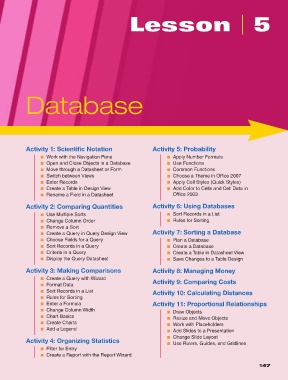Page 1 - Computers and Technology for Mathematics
P. 1
|
Lesson 5
Database
Activity 1: Scientific Notation Activity 5: Probability
■ Work with the Navigation Pane ■ Apply Number Formats
■ Open and Close Objects in a Database ■ Use Functions
■ Move through a Datasheet or Form ■ Common Functions
■ Switch between Views ■ Choose a Theme in Office 2007
■ Enter Records ■ Apply Cell Styles (Quick Styles)
■ Create a Table in Design View ■ Add Color to Cells and Cell Data in
■ Rename a Field in a Datasheet Office 2003
Activity 2: Comparing Quantities Activity 6: Using Databases
■ Use Multiple Sorts ■ Sort Records in a List
■ Change Column Order ■ Rules for Sorting
■ Remove a Sort
■ Create a Query in Query Design View Activity 7: Sorting a Database
■ Choose Fields for a Query ■ Plan a Database
■ Sort Records in a Query ■ Create a Database
■ Criteria in a Query ■ Create a Table in Datasheet View
■ Display the Query Datasheet ■ Save Changes to a Table Design
Activity 3: Making Comparisons Activity 8: Managing Money
■ Create a Query with Wizard
Activity 9: Comparing Costs
■ Format Data
■ Sort Records in a List
Activity 10: Calculating Distances
■ Rules for Sorting
■ Enter a Formula Activity 11: Proportional Relationships
■ Change Column Width
■ Draw Objects
■ Chart Basics
■ Resize and Move Objects
■ Create Charts
■ Work with Placeholders
■ Add a Legend
■ Add Slides to a Presentation
■ Change Slide Layout
Activity 4: Organizing Statistics
■ Use Rulers, Guides, and Gridlines
■ Filter for Entry
■ Create a Report with the Report Wizard
147