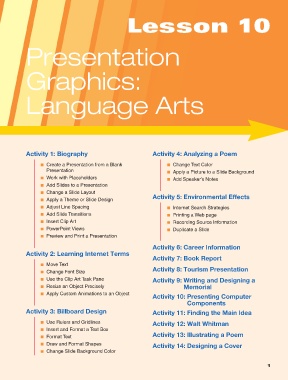Page 1 - Computers and Technology for Language Arts
P. 1
Lesson 10
Presentation
Graphics:
Language Arts
Activity 1: Biography Activity 4: Analyzing a Poem
■ Create a Presentation from a Blank ■ Change Text Color
Presentation ■ Apply a Picture to a Slide Background
■ Work with Placeholders ■ Add Speaker’s Notes
■ Add Slides to a Presentation
■ Change a Slide Layout
Activity 5: Environmental Effects
■ Apply a Theme or Slide Design
■ Adjust Line Spacing ■ Internet Search Strategies
■ Add Slide Transitions ■ Printing a Web page
■ Insert Clip Art ■ Recording Source Information
■ PowerPoint Views ■ Duplicate a Slide
■ Preview and Print a Presentation
Activity 6: Career Information
Activity 2: Learning Internet Terms
Activity 7: Book Report
■ Move Text
Activity 8: Tourism Presentation
■ Change Font Size
■ Use the Clip Art Task Pane Activity 9: Writing and Designing a
■ Resize an Object Precisely Memorial
■ Apply Custom Animations to an Object
Activity 10: Presenting Computer
Components
Activity 3: Billboard Design Activity 11: Finding the Main Idea
■ Use Rulers and Gridlines Activity 12: Walt Whitman
■ Insert and Format a Text Box
Activity 13: Illustrating a Poem
■ Format Text
■ Draw and Format Shapes
Activity 14: Designing a Cover
■ Change Slide Background Color
1